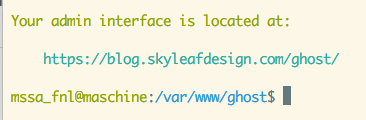Upgrading my theme
Command to transfer the file to Skyleafdesign.com
scp ./valkyrie.zip my_host_:/home/my_user_/
I got this error after doing apt-get update followed by apt-get upgrade:
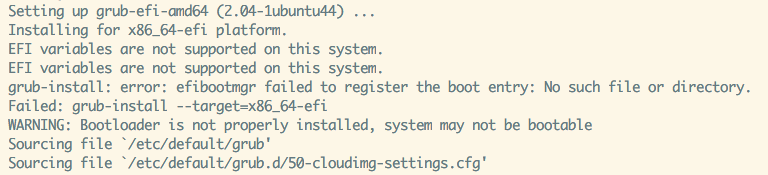
- didn’t cause any problems
Commands to upgrade the theme
sudo chown -R ghost:ghost ./my_theme
sudo find ./my_theme -type d | sudo xargs chmod 755
sudo find ./my_theme -type d | sudo xargs chmod 644
ghost start gave the following error:
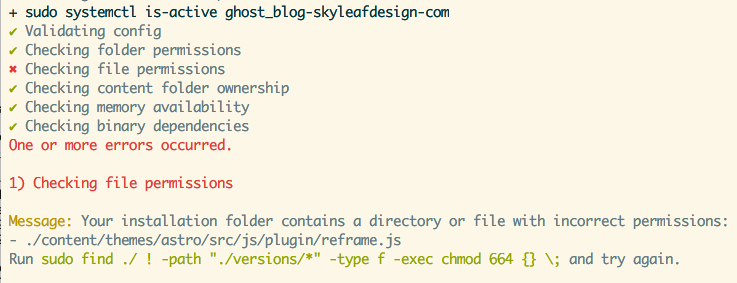
Command to fix file permissions
sudo find ./ ! -path "./versions/*" -type f -exec chmod 664 {} \;
Good to go after that:
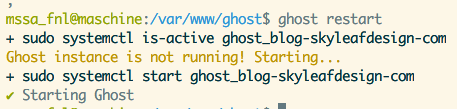
Upgrading to Ghost 4.0
Reference: https://ghost.org/docs/update/
Command to upgrade Ghost
ghost update
Oh no! I need to upgrade Node to get Ghost:
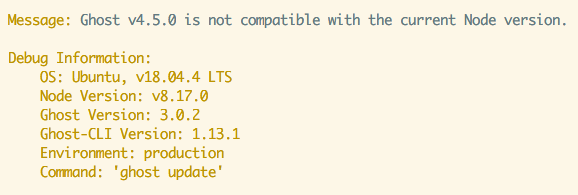
Recommended version:
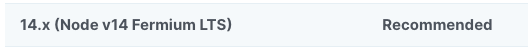
Commands to install Node
curl -sL https://deb.nodesource.com/setup_14.x | sudo bash -
sudo apt-get install nodejs
- the above Nodesource script will create a file in /etc/apt/sources.list.d/nodesource that should contain the version you specified
But there’s a compatibility issue, since my Ghost version is too old to work with the new NodeJS version:
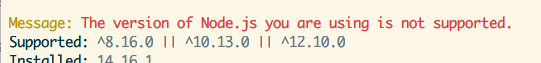
You have to upgrade Node to 12 first, and then upgrade to Ghost V4, and then to Node 14 if you still want it.
After installing Node v14, apt-get wouldn’t downgrade it—the only choice was to sledge-hammer it and reinstall:
sudo apt-get remove nodejs
sudo apt-get install nodejs
Then you have to upgrade the command-line client!
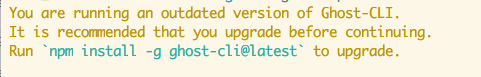
Now npm is broken:
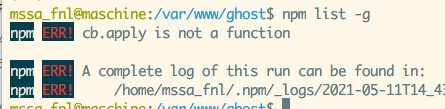
Reference: https://askubuntu.com/questions/1189230/what-is-the-location-of-node-modules
Command to delete all node modules
sudo rm -rf /usr/local/lib/node_modules/
sudo npm install -g npm
It couldn’t find the ghost command in my $PATH, so I had to kill the SSH connection, and then log back in:
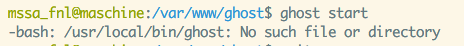
Ghost won’t let you upgrade directly from v3 to v4; you need to upgrade the v3 version first, and then jump to v4 afterwards:
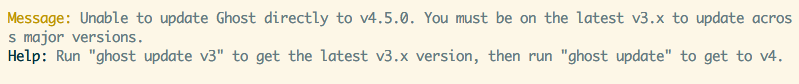
Staggered upgrade commands
ghost update v3
ghost start
… but it just hung here for a long time
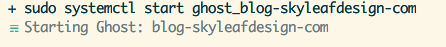
- persisted after a reboot
Attempting the upgrade anyway
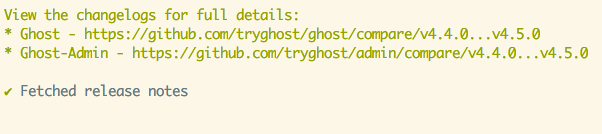
Tying up loose ends
Ghost command still hangs
Fix here: https://forum.ghost.org/t/problems-starting-ghost-2-25-1-on-debian-9-9/7912/8
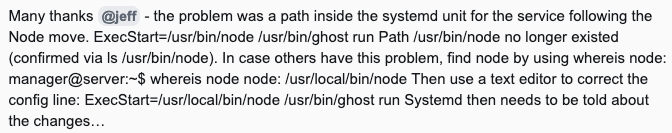
Modify the systemD unit to point to the new Node install:
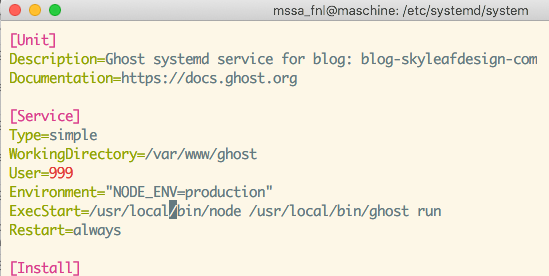
Commands to edit the systemd service
sudo vim /etc/systemd/system/ghost_blog.service
sudo systemctl daemon-reload
SONIC BOOM YOU WIN!